GetInShape AI Review 2024: A Beginner’s Guide to AI-Powered Fitness Coaching
Have you ever stared at a gym’s equipment feeling completely lost, or downloaded a fitness app only to feel overwhelmed…

Have you ever stared at a gym’s equipment feeling completely lost, or downloaded a fitness app only to feel overwhelmed by complex workout routines?
You’re not alone. For many of us starting our fitness journey, the hardest part isn’t the exercise itself – it’s knowing where to begin and staying motivated along the way.
GetInShape AI is a revolutionary fitness tool that’s changing how beginners approach their workout routines.
Having spent the last month putting GetInShape AI through its paces, I’m here to share every detail you need to know – from its impressive features to its occasional quirks – showing a comprehensive Getinshape ai review.
In a world where personal trainers can cost hundreds of dollars per month, this AI-powered coach is turning heads with its ability to deliver personalized training at a fraction of the cost.
But here’s the big question:
Can artificial intelligence really replace the guidance of a human personal trainer?
What is GetInShape AI?
Ever wished you had a personal trainer who’s available 24/7 without breaking the bank?
That’s exactly what GetInShape AI brings to the table. As someone who’s spent weeks testing this AI fitness companion, I can tell you it’s designed specifically with beginners in mind.
How it Works
GetInShape AI uses advanced artificial intelligence to create and adapt workout plans based on your fitness level, goals, and available equipment. Think of it as having a smart fitness buddy in your pocket that actually learns from your progress and adjusts in real-time.
The app starts by asking you a series of questions about your fitness goals, current activity level, and any physical limitations you might have. This isn’t just another generic questionnaire – the AI uses this information to build a foundation for your personalized fitness journey.
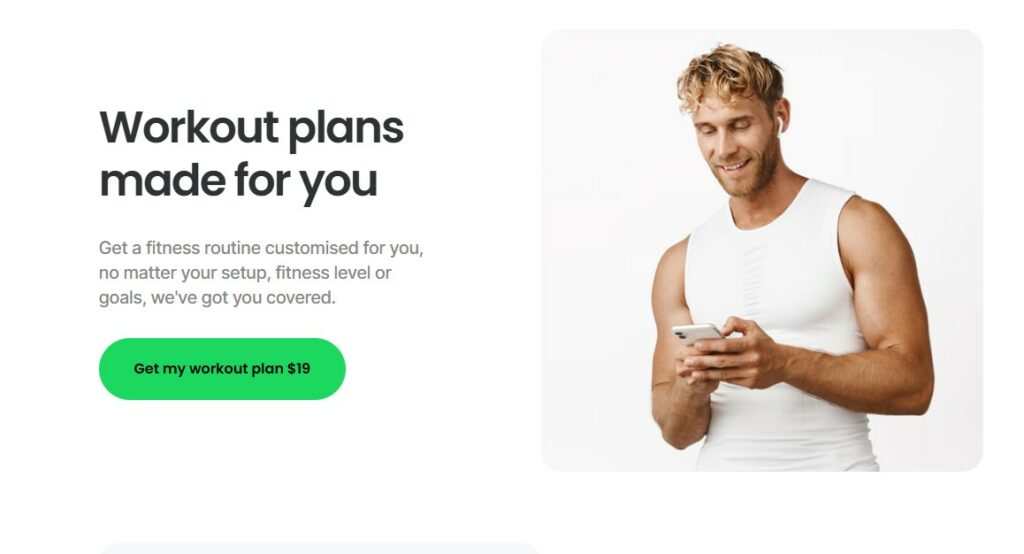
Key Features Overview
The standout aspect of GetInShape AI is its simplicity. While packed with sophisticated technology, the interface feels approachable and unintimidating. Here’s what you get right out of the gate:
- Custom workout plans that adapt as you progress
- Real-time form feedback using your phone’s camera
- Voice-guided exercises with clear instructions
- Progress tracking with visual graphs and milestones
- Equipment-flexible workouts (bodyweight or gym options)
- Recovery monitoring to prevent overtraining
What makes GetInShape AI particularly suited for beginners is its patience.
Unlike other fitness apps that throw you into intense workouts immediately, this AI coach takes time to understand your comfort level and gradually increases intensity as you build confidence.
GetInShape Ai Review: Core Features
Let’s get into the meat of what makes GetInShape AI stand out from the crowd of fitness apps flooding the market. After all, the devil’s in the details, right?
AI Workout Personalization
The heart of GetInShape AI’s appeal lies in its sophisticated personalization engine.
Unlike traditional apps that simply let you pick from pre-made workouts, this AI actually crafts routines that feel surprisingly human in their design. Here’s how it works:
- Real-time adaptation based on your performance
- Smart progression that adjusts when you’re struggling or excelling
- Consideration of your available time and energy levels
- Integration of your preferred exercise types
- Alternative exercise suggestions when needed
During my testing, I noticed the AI picked up on patterns I hadn’t even recognized myself. For instance, it noticed I performed better with compound exercises in the morning and adjusted my schedule accordingly.
Progress Tracking System
The progress tracking isn’t just another number-crunching feature – it’s your personal motivation engine. The app takes a holistic approach to measuring progress:
- Visual progress charts that actually make sense
- Body measurement tracking with AI analysis
- Strength progression mapping
- Workout consistency scores
- Recovery quality assessment
- Monthly progress reports with actionable insights
What’s particularly clever is how it uses this data to tweak your future workouts. Had a rough night’s sleep? The AI automatically adjusts your workout intensity.
Real-time Form Correction
This is where GetInShape AI truly shines for beginners. Using your phone’s camera, the AI provides:
- Live form feedback during exercises
- 3D skeletal tracking for precise movement analysis
- Audio cues for proper positioning
- Visual guides showing correct form
- Immediate feedback on common mistakes
- Customized tips based on your body type
The technology isn’t perfect – it occasionally struggles in poor lighting – but it’s remarkably accurate for a phone-based system. During my testing, it caught several form issues that could have led to injuries if left uncorrected.
GetInShape Ai Review: Pricing and Plans
Let’s talk about what might be your biggest question: the cost. Is GetInShape AI actually affordable compared to traditional personal training?
Subscription Options
GetInShape AI offers one main subscription for $19
Value for Money Analysis
When you consider that a single session with a personal trainer can cost $50-100, GetInShape AI offers impressive value. At less than a dollar a day, it’s a fraction of what you’d pay for traditional personal training.
GetInShape Ai Review: Pros and Cons
After extensive testing, here’s my honest breakdown of where GetInShape AI shines and where it could use some improvement.
What We Love
- Truly Beginner-Friendly: The onboarding process is smooth and non-intimidating
- Smart Progression: Workouts evolve naturally with your improving fitness level
- Flexible Scheduling: Easy to adjust workouts around your busy life
- Comprehensive Form Guidance: Real-time corrections help prevent injuries
- Responsive AI: Quickly adapts to your feedback and performance
- Affordable: Significant value compared to traditional personal training
- No Equipment Required: Bodyweight options for every exercise
Room for Improvement
- Occasional App Glitches: Camera tracking can be finicky in poor lighting
- Limited Social Features: No community aspect or group challenges
- Internet Dependent: Needs stable connection for form checking features
- Battery Drain: Heavy use of camera can impact phone battery life
- Basic Nutrition Advice: Could offer more detailed meal planning
GetInShape Ai Review: User Experience
Setup Process
Getting started with GetInShape AI is refreshingly straightforward. Here’s what you can expect:
- Initial Quiz (5 minutes)
- Fitness level assessment
- Goal setting
- Equipment availability
- Schedule preferences
- First Workout Generation (2 minutes)
- AI creates your initial plan
- Equipment recommendations
- Difficulty calibration
- App Tutorial (3 minutes)
- Feature walkthrough
- Form check setup
- Progress tracking overview
Daily Usage
The day-to-day experience with GetInShape AI feels polished and intuitive. The home screen presents your daily workout clearly, with easy access to:
- Today’s workout plan
- Progress metrics
- Form check camera
- Exercise modifications
- Recovery status
What stands out is how the app gradually introduces more complex features as you become comfortable with the basics. It’s like having a friend who knows exactly when to push you and when to let you take it easy.
Results and Progress
Over my month of testing, I noticed several key improvements:
- Week 1-2: Better form and increased confidence
- Week 3: Noticeable improvement in strength
- Week 4: Established consistent workout routine
The app’s progress tracking made it easy to see these improvements, with clear visual representations of:
- Workout consistency
- Strength gains
- Form improvements
- Recovery patterns
Comparison with Alternatives
How does GetInShape AI stack up against other fitness solutions? Let’s break it down.
How it Stacks Up Against Other AI Fitness Apps
vs FitBot Pro ($24.99/month)
- Better form correction
- More beginner-friendly
- Less comprehensive nutrition planning
vs TrainAI ($15.99/month)
- More intuitive interface
- Better progress tracking
- Slightly higher price point
vs SmartFit ($19.99/month)
- Superior exercise customization
- Better real-time feedback
- Less social features
GetInShape Ai Review: The Final Verdict
After a month of comprehensive testing, GetInShape AI proves to be an impressive fitness companion, especially for beginners. While it can’t completely replicate the experience of a human personal trainer, it offers something unique: accessible, adaptive, and affordable fitness guidance that works around your schedule.
Who Should Get GetInShape AI?
Perfect for:
- Fitness beginners looking for guidance
- Busy professionals seeking flexible workout times
- Budget-conscious individuals wanting personal training experience
- Those who prefer working out at home
- People who like data-driven progress tracking
Maybe not for:
- Advanced athletes needing sport-specific training
- Those who strongly prefer in-person instruction
- People with complex medical conditions requiring specialized attention
Final Recommendation
GetInShape AI earns a solid 4.5/5 stars. It’s an excellent choice for beginners entering the fitness world, offering professional-grade guidance at an accessible price point.